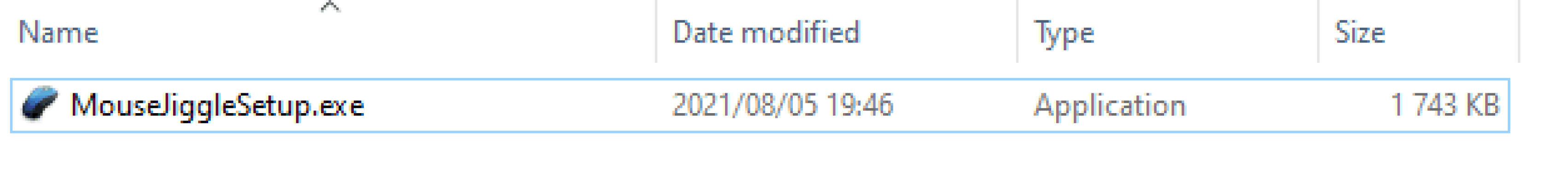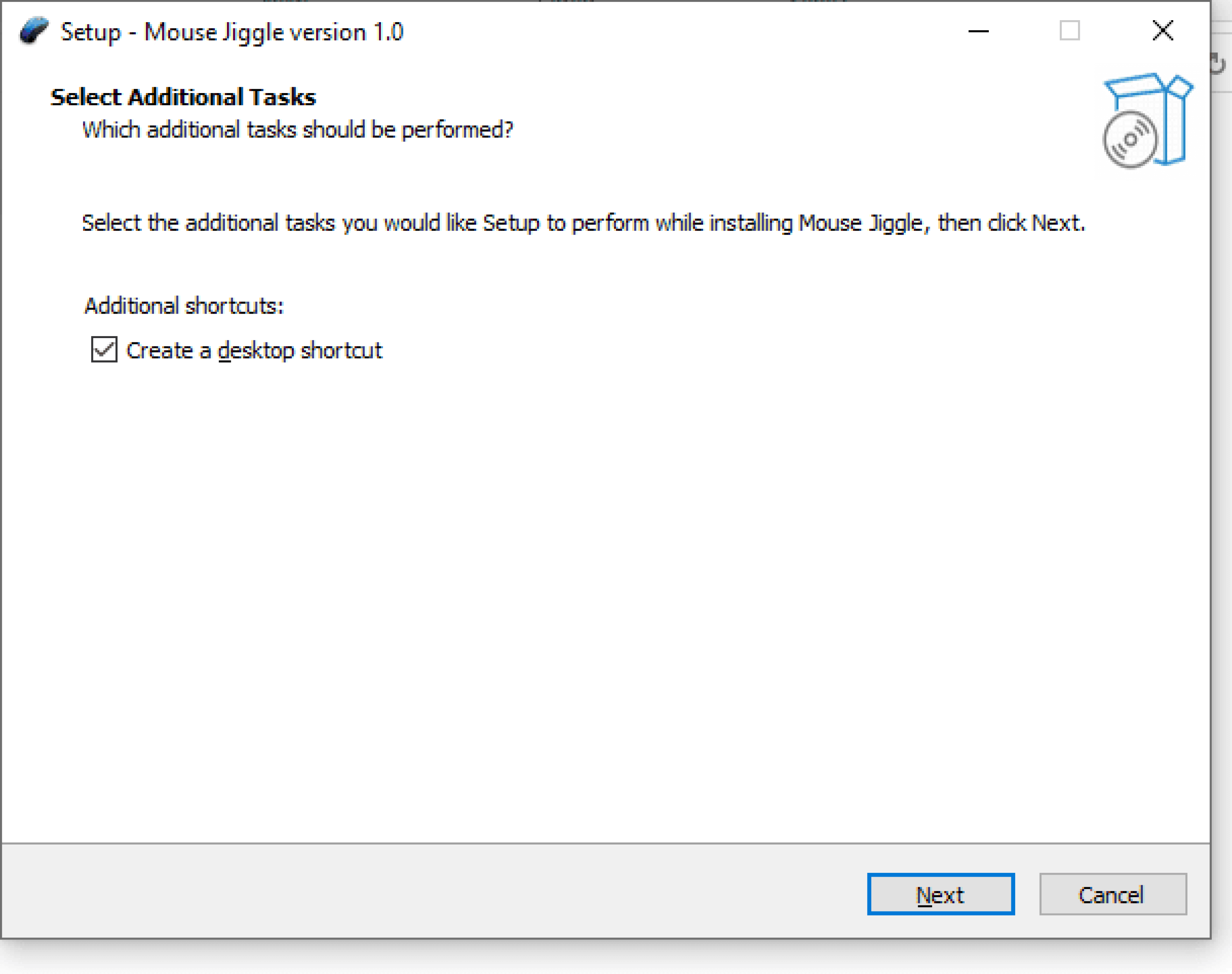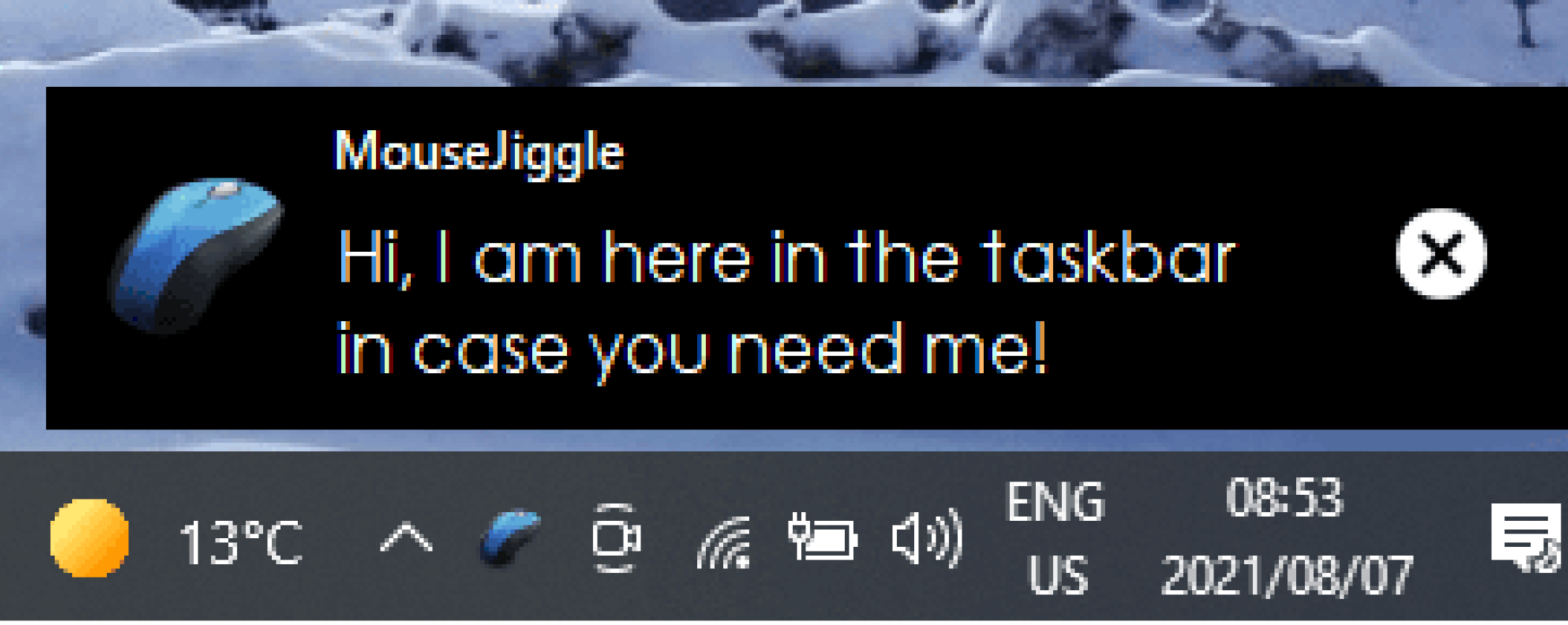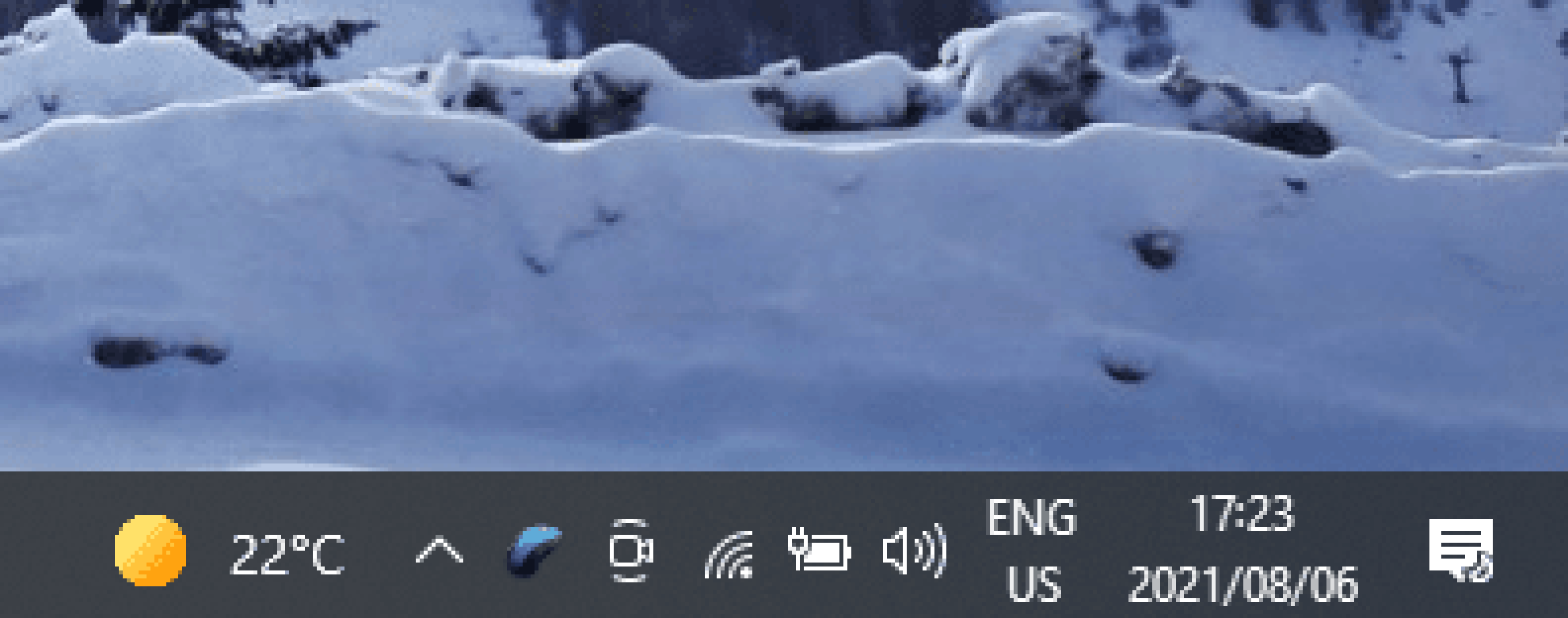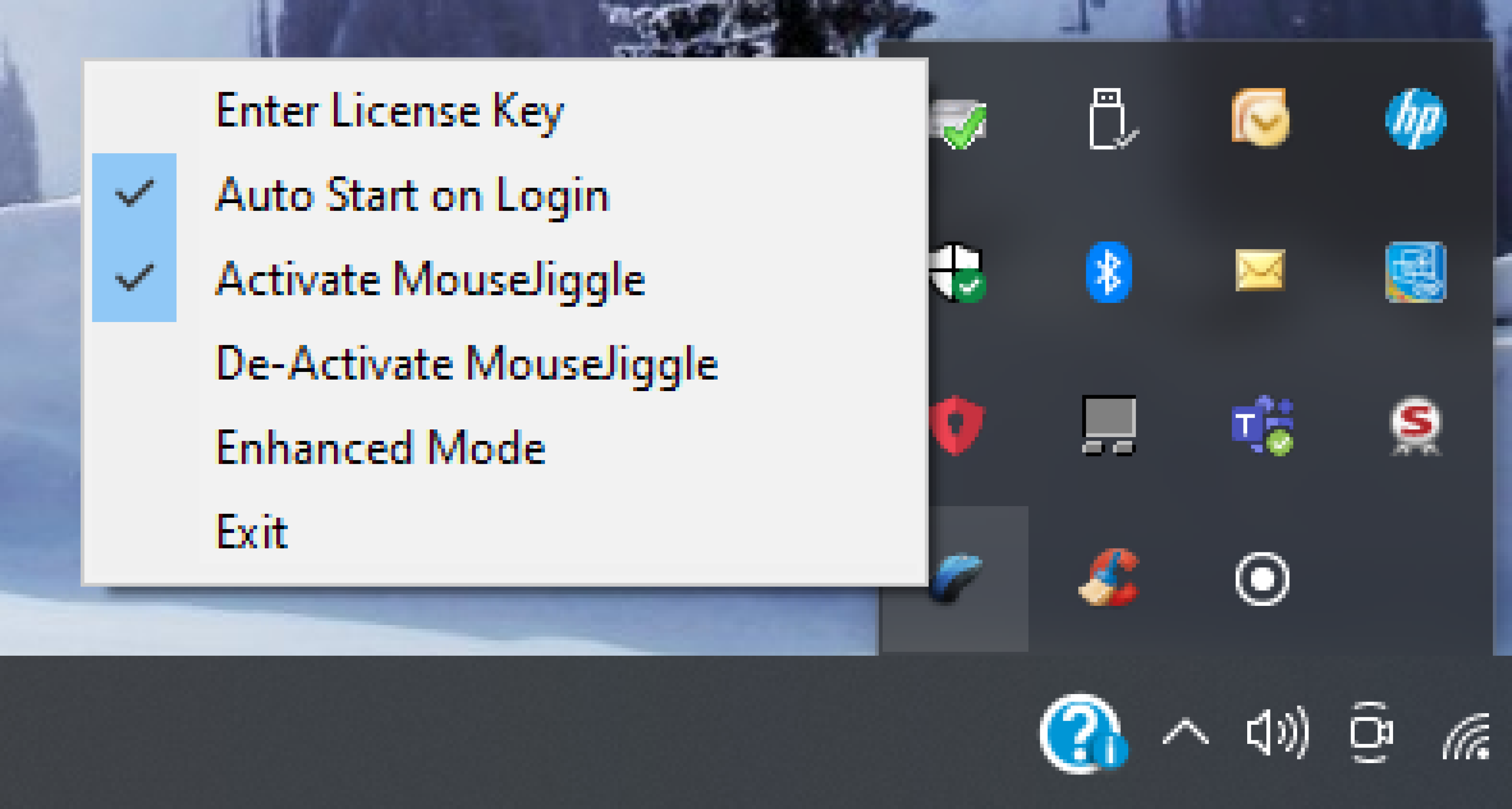Sebuah Mouse Jiggler, yang menjaga Layar , Microsoft Teams , Outlook , Skype , Zoom , Cisco Webex , Discord , Chanty , Spike , Rocket.Chat , Mattermost , Lark , Pumble , Meta Workplace , WeChat , WeCom & Slack Desktop aktif & terjaga
Uji coba gratis 7 hari sepenuhnya fungsional
Tidak perlu registrasi
Tidak diperlukan kartu kredit
Terverifikasi bebas virus & malware di VirusTotal - Klik di sini untuk melihat laporan
Ulasan AppSumo 5 Bintang - Klik di sini untuk membaca lebih lanjut
Mouse Jiggle - berputar di layar Anda ketika tidak digunakan dan menjaga
Layar, Microsoft Teams, Skype, Outlook, Zoom, Cisco Webex, Discord, Chanty, Pumble, Workplace, WeChat,
WeCom & Slack tetap aktif & hijau.
Menghubungkan semua layar Anda ke PC & Microsoft Teams & Outlook, Zoom, Cisco Webex, Discord,
Chanty, Pumble, Workplace, WeChat, WeCom & Slack tetap aktif & terjaga dalam Mode Peningkatan.